Ladies and gentlemen, a round of applause and a warm welcome for our first WTFriday post/column! WTFriday is a brand new section that should produce an awesome post for The Super User Blog every single friday! WTFriday is about everything, it’s about (good or bad) experiences, it’s about frustrations, rants and praises, it’s about you and most of all it’s about the “fun” side of computer stuff! This week’s contribution has been written by nobody less than Mark (Mark Szymanski) and I hope conveys an important lesson. Enjoy reading it!
So, what could YOU do for WTFriday?
Below is the contribution for this week, next week there will be another one of you guys talking about something they did! If you’re eager to write about something you’ve experienced or if you’ve been working on an awesome project (We’ve got one in store for you! It involves a CPU and the apocalypse! Keep checking the blog for more!) contact me through this meta post or e-mail. My e-mail address be “Bloodphilia at gmail dot com“.
-BloodPhilia
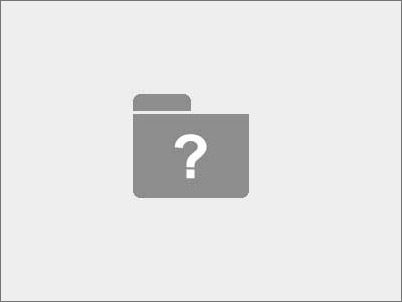
A little while ago, I had quite the “fun” experience with my computer. I had decided to put Ubuntu on a USB flash drive. I didn’t have a PC to do this with, so I settled for my MacBook. I booted to the Ubuntu install disk and installed it on the flash drive. Everything was just fine and dandy at this point. Then there is the task of restarting my MacBook so it can boot back into OS X. The thing is, Mac OS X wouldn’t boot. At all. All I got was the flashing folder with the question mark in it. As it turns out, since I was installing this onto a USB drive, I should’ve installed the bootloader onto that drive. I didn’t do that, and instead installed the bootloader onto my Mac’s hard drive. So now my Mac can’t see its bootloader because it has been replaced with GRUB.
So at this point I’m thinking that there is absolutely no chance of me ever being able to get Mac OS X back on this thing. So here is what I plan to do with my Mac: install Ubuntu onto it and then run Mac OS X in a virtual machine for all the things I need to do that are Mac-specific. So I get some of this done, I get Ubuntu installed, but I can’t quite get the VM working. So I decide to put that off for a while. Then I decide to go onto IRC and log into a Mac channel. I can’t quite remember the conversation but it basically boils down to the fact that what I can do is reformat my Macs hard drive and reinstall OS X to it. Of course I had already tried this, but to no avail. So I try it a little differently the way suggested by those people on IRC which was to completely erase the hard drive, when all I had been doing was repartitioning it. So I then proceed to boot from my Mac OS X install disk and then use Disk Utility to reformat my drive, and then I reinstalled OS X.
 And it worked.
And it worked.
I had gotten Mac OS X back and after restoring from my Time Machine backup, I was up and running like nothing had ever happened.
There are two things that I learned from this:
- When installing an operating system, make sure not to miss any steps. And
- Don’t ever think that you can’t get the original operating system onto your machine, because you can no matter what. (Unless your machine is physically damaged, of course.)